How to add prompt to close all tabs on Edge
A simple tweak to Microsoft Edge that asks you if you want to close all tabs
Do you sometimes close Microsoft Edge without realising there are multiple tabs open?
There is a fairly quick tweak you can make in the settings to allow a prompt to appear when you have multiple tabs open.
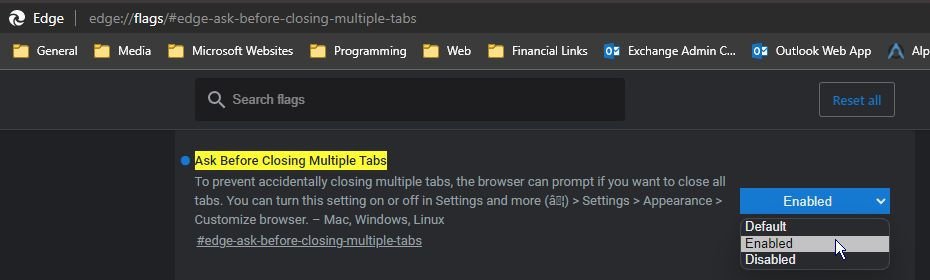
To enable the feature, open Microsoft Edge, and type the following text into the address bar.
edge://flags/#edge-ask-before-closing-multiple-tabs
Press Enter.
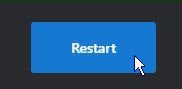
At the bottom of the page, click Restart and the browser will restart.
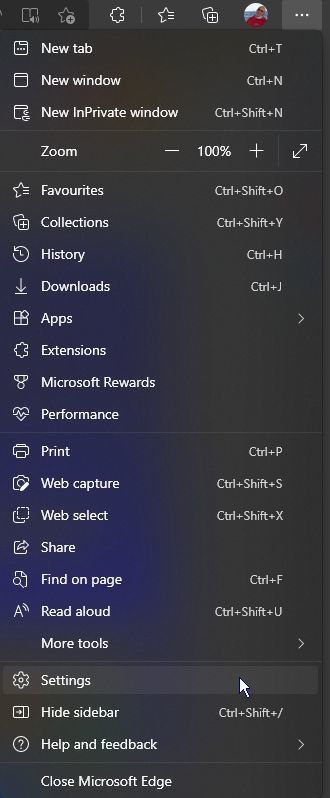
Once Edge has restarted, you need to activate the feature. Click the Menu button (three dots) at the top-right corner.
Click Settings.
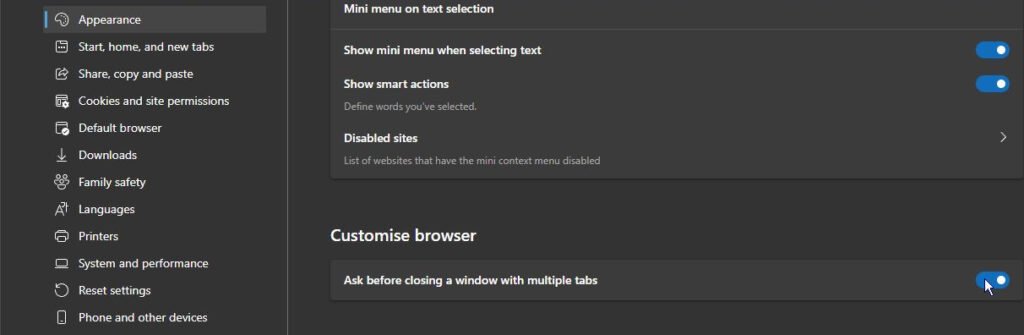
On the left side of the Settings page, click Appearance.
Scroll to the bottom, under the Customise browser heading click on the Ask before closing a window with multiple tabs switch to turn it on. You can now close the Settings page.
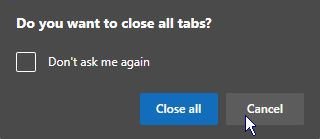
Now, whenever you have Microsoft Edge open with multiple tabs and you click to close the window, you will see a prompt asking you Do you want to close all tabs?
If you do, click Close all. If you don’t, click Cancel, then you can close a single tab down in the normal way.
It’s just a pity that Microsoft didn’t do the same with the new File Explorer which now has tabs.

